Load Balancing is a term we hear regularly when talking about 4G/5G router solutions. But what exactly does this term mean, what advantages does it offer and which routers support this technique? We explain all these topics in this article.
Get in touchLoad Balancing allows you to ensure that different connectivity flows to the network over two or more data SIM cards. Thus, the router combines cumulative bandwidth rates from different connections to create a uniform Internet connection and reduce latency while sharing, transferring and shifting network bandwidth.
A good example can be sketched in an office environment where multiple people simultaneously access Internet services such as file downloading, e-mailing, video calling and VoIP services. To keep all these Internet services running simultaneously, and without hiccups, Load Balancing can come in handy. A Load Balancing router tries to share the available broadband connections between the multiple devices/users. For example, if there are two people in a Teams Meeting at the same time, a Load Balancing router should route traffic for the first user along the first network connection, while the second network connection is used for the second user.
Another functionality possible with this technology is prioritizing applications, Web sites or software within your network. This allows you to set which activities should run over the strongest network with the highest bandwidth. And you can be sure that the prioritized activities always run stably, without hiccups. This technology is an ideal solution for Internet connections in the office or healthcare facilities.
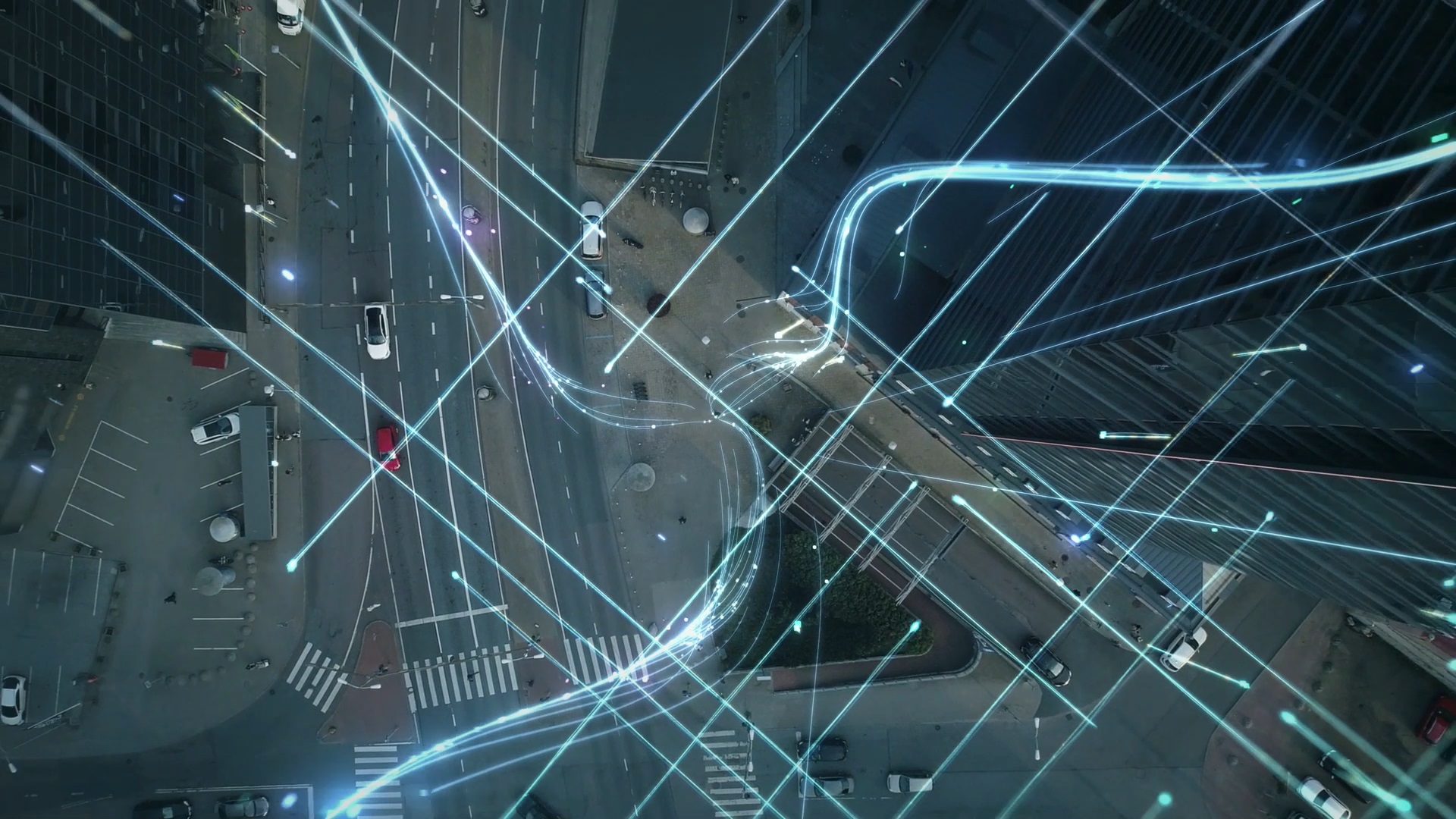
The main benefit of a router with Load Balancing lies in its ability to support multiple devices/users simultaneously to improve users’ overall experience. By using this technology in your mobile Internet solution, you can optimize network speed and reduce redundancy. A load balancing router provides lower redundancy by transferring Internet connections between networks in the event of a connection failure. In addition, some routers offer the ability to learn, identify, use and switch between the best available network paths. Total traffic can be dynamically distributed over each connection or manually configured. Configuration is performed in the router interface or online platform.
Do you need technical support in configuring your router? Capestone offers several options for this. Please contact support@capestone.com or call 085 111 0838.
There are several ways you can use Load Balancing. The first option is to use a 4G/5G router that has two radio modules. Capestone has one 4G router in its portfolio that has two radio modules and supports load balancing: the Teltonika RUT X12.
Go directly to Teltonika RUTX12
The second option is by using a fixed line such as fiber with a 4G/5G router so you can load balance across the fixed and mobile line. Many 4G/5G routers in the Capestone portfolio are suitable for this. If you do not want to or cannot use a fixed line, you can also enable load balancing by adding an additional modem to the 4G/5G router. Some examples of this can be found below:
Good examples are the Cradlepoint E300 router or the E3000 router, when you connect the MC400 modem to them you can still use this technique to optimize your connection. You can also choose to connect two Teltonika XRUT50 together to create Load Balancing. Please contact our sales department if you want to know which routers are compatible for this. Call: 085 111 0838 or send an e-mail to sales@capestone.com.





