Do you have a defective item purchased from Capestone? Then please follow the steps below.
Before you send the device, you declare to have performed at least the following actions:
*Teltonika: https://wiki.teltonika.lt/view/Main_Page / *Cradlepoint: https://customer.cradlepoint.com/s/NetCloud
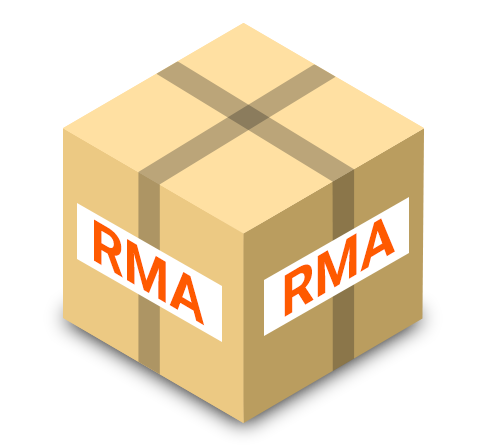
Is the defect still there? Then fill in the information below and send it. You will receive a message within 24 hours whether your RMA has been approved.
Has your RMA been approved? Then print this completed form and send it along with a copy of the purchase invoice and the defective device to:
Capestone
Attn. RMA
Haagse schouwweg 6
2332 KG Leiden
If you have any questions/comments following a repair, please contact us via sales@capestone.com or 085-111 08 38.
If after checking that the product is not defective, we are forced to charge you € 25.00 research costs and € 12.00 for administration and shipping costs.





