At the end of 2021, we launched our new website: Capestone.com. A place where we can showcase our expertise, share use cases, and guide you through mobile internet, network and IoT solutions. After months of hard work behind the scenes on the latest addition to our website, we are proud to introduce our new webshop to you!
One website for all your 4G/5G hardware and IoT solutions
A milestone that fits within our international ambition to grow into Europe’s leading IoT and Wireless WAN distributor. Together with you as our partner, we make complex technology accessible to business end-users. In our brand new webshop it is even easier to find the 4G/5G hardware you need, along with the accessories and connectivity to make your solution complete. By using simple filters you can quickly navigate through the new webshop. And what about the easy way to see quantity discounts after logging into your account.
By going live with our web shop, an integration with our current content website capestone.com will take place. Since 17 Capestone.nl has been completely transferred to capestone.com. This means that you will have to create a new account. We would like to point out that this has no impact on financial matters and Capestone links your new account to the already existing debtor data in our financial system. In this article we would like to inform you how to do this easily so you can benefit from all the convenience we offer our partners.
Get in touchFor the use of our new webshop we ask you as a partner to create a new account. With your old account you cannot log in on the renewed website capestone.com. Creating an account is fortunately very simple and takes a few minutes. Below we will go through the steps with you:
Through My Account you can easily change your address and view your orders.
To order your desired 4G/5G hardware, IoT solution and connectivity from Capestone, go to: Shop overview.
Through the navigation buttons and filters you can easily navigate to your desired products. You can simply use the search bar below for this. Have you found all the necessities for your Wireless WAN and IoT solution, then you continue the process by clicking on the shopping cart. Here you will find the list of products to order.
Through the button Continue to checkout you can checkout your order based on the desired payment method. After checkout you will receive an automatic confirmation of your order. Subsequently, our Sales Engineers will inform you further by e-mail about the expected delivery. Of course, you can contact us at any time if you have any questions. These are the simple steps for the new ordering process of our webshop. You can create your account starting next week. After acceptance you can easily order your products and services in the new shop. We hope to have informed you sufficiently in advance.
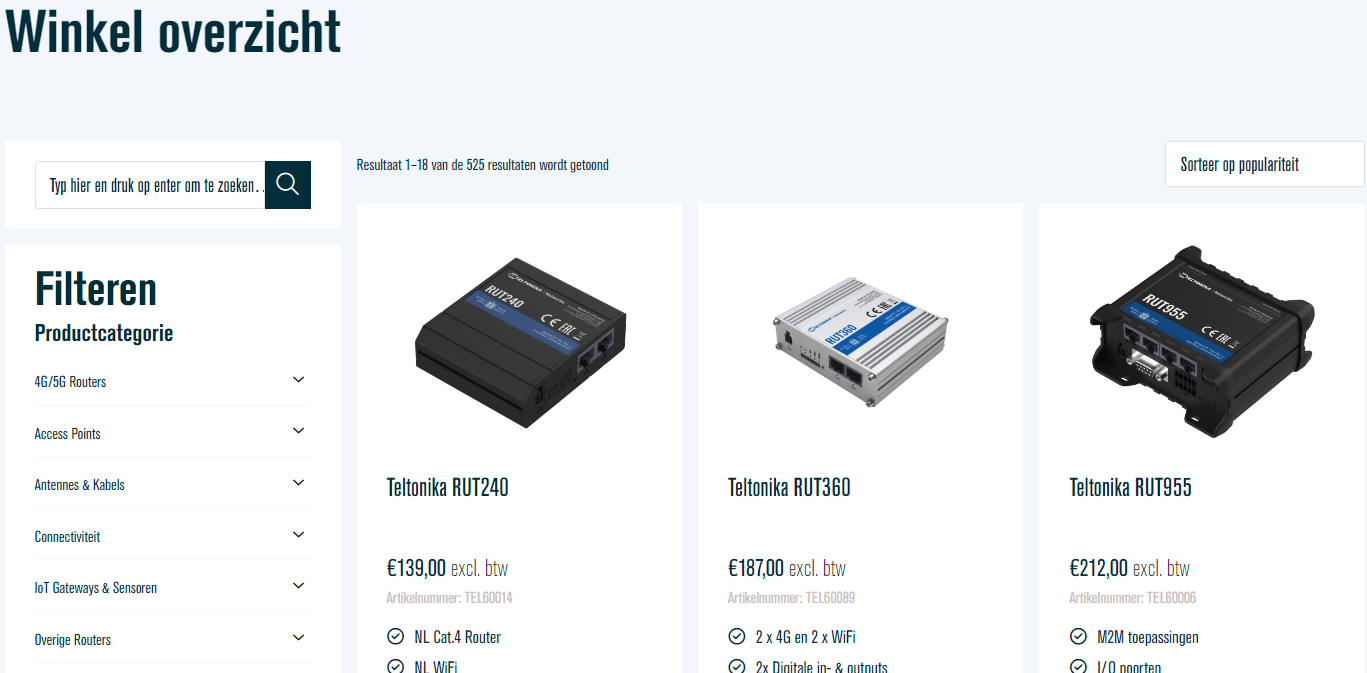
Capestone bv
Haagse schouwweg 6
2332KG Leiden
Nederland





